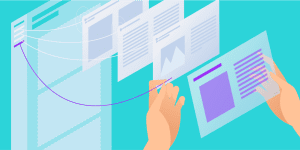WordPress is a powerful and popular platform for building websites and managing content, whether you are a blogger, a business owner, or anyone else who wants to create a professional and engaging online presence.
With its user-friendly interface, customizable themes, and a vast array of plugins and features, WordPress has become the go-to choice for millions of users around the world.
If you are new to WordPress or considering using it for your website, this beginner’s guide will provide you with a solid foundation for using WordPress effectively and achieving your online goals.
Beginner’s Guide to Using WordPress
WordPress is a term that every internet user looking to own a website must come across.
Today, we’ll go over “What WordPress is” and every bit of information you need to know about the Content Management System in depth.
KEY TAKEAWAYS
- WordPress is a free and open-source content management system.
- CMS is an abbreviation of Content Management System.
- WordPress powers more than 43% of all websites on the internet today.
- Matt Mullenweg and Mike Little created WordPress in 2003.
- With CMS, You do not need to learn how to code at all.
- WordPress is not for bloggers alone.
Introduction to WordPress
 Building a website can be a very difficult task, especially when you intend for your website to be as professional as it can be.
Building a website can be a very difficult task, especially when you intend for your website to be as professional as it can be.
You certainly do not want to start learning web development which can take you months, if not years to master.
Setting up a standard website or platform that will be accepted by today’s internet users from all over the world is not a simple process.
However, there’s a way out. Your search for a solution to build professional-looking websites with no prior coding skill has led you to this article on what is WordPress.
So, STAY WITH ME! Before the end of this article, you will no longer have any reason to doubt if you can build a website on your own.
Thousands of bloggers and web developers out there are just like you, the only difference is that they’ve gotten the knowledge on what is WordPress and How to make use of it.
So what then is WordPress,
What Exactly is WordPress?
 WordPress is a free and open-source content management system (CMS) that makes it very easy to create and manage professional-looking websites.
WordPress is a free and open-source content management system (CMS) that makes it very easy to create and manage professional-looking websites.
It was developed in the year 2003 by Matt Mullenweg and Mike Little. This website development tool is not only extendable but also flexible and powerful, I must say.
It has an engaging community of more than 17 million individuals worldwide who are working extensively to extend its programs with plugins and themes.
One very pleasant fact to note about this content management system is that it is an “open-source software” that is available for free on the internet.
This means that anyone can make use of it with or without credits or acknowledgment from the founders.
I understand that I may have used a lot of technical phrases in the definition of WordPress, so I’ll be breaking down each phrase.
What is Open Source?
Open source is a term that is used to refer to open-source software (OSS). They are designed to be publicly accessible, which means that anyone can see, modify, and distribute the code used in their programs as they see fit.
What is Content Management System(CMS)?
 A content management system is a software that is used to create, manage and modify the content on a website or platform without the user having any special or technical skills.
A content management system is a software that is used to create, manage and modify the content on a website or platform without the user having any special or technical skills.
In layman’s terms, a content management system refers to programs that allow people with no coding background or knowledge to build websites without having to write any programming code themselves.
Using content management system software gives you the ability to build your own website yourself.
You will no longer have to wait for programmers to help you build, update your pages, or even correct little errors.
Instead, you will be able to publish and modify the content of your pages on your own.
This method not only saves you time and money but also provides you with complete control over your personal website.
Beginner’s Guide to WordPress
 WordPress is written in hypertext preprocessor language(PHP) and paired with a MySQL or MariaDB database with supported HTTPS.
WordPress is written in hypertext preprocessor language(PHP) and paired with a MySQL or MariaDB database with supported HTTPS.
At first glance, WordPress includes a plugin architecture and a template system, referred to within WordPress as “Themes”.
It was first created as a blog publishing platform but it has since evolved to support other web content structures which include;
- Mailing lists.
- Internet forums.
- Media galleries.
- Membership and enrollment sites.
- Learning management systems (LMS).
- E-commerce or online stores.
It’s easy to be intimidated by big phrases like “open-source content management system developed in PHP,” but in reality, there’s not much to it.
WordPress is an open-source content management system (CMS) that was created to simplify the process of making and editing websites. That’s it.
What is WordPress used for?
WordPress is used to power almost one-third of all websites on the internet today.
This robust website builder and content management system (cms) makes it easy for anyone to establish an online presence in a matter of minutes by providing tools applicable to a wide range of users, from individual bloggers to huge organizations.
No wonder it is used by a lot of people, however, let me answer your question about what WordPress is used for.
“Pretty much anything,” is the simple answer to this question!
Due to the fact that WordPress is a platform that is both flexible and feature-rich while also being reasonably secure, very few applications are truly beyond its reach or should I say ability.
However, like with anything else, there are some situations in which using WordPress as your platform of choice is a particularly good option.
WordPress can be used to build;
- Blogs.
- Membership site.
- Online course.
- Forum/discussion board.
- Social community.
- Knowledge base.
- Multilingual website.
- Portfolios.
- Business Websites.
- E-commerce stores.
- Resumes.
- In fact, anything you can think of…
In spite of how far WordPress has come since it was first launched, there are still people who are still under the impression that it is merely a platform for blogging.
This is really not true. As we’ve already listed above. Despite the fact that WordPress remains an excellent choice for blogs, it’s capable of so much more.
Why is WordPress so Popular?
 WordPress is not the only website operating system available, but it is by far the most popular.
WordPress is not the only website operating system available, but it is by far the most popular.
At the time of writing this blog series, WordPress powers over 43 percent of all websites on the internet.
So, why is WordPress so popular? The first and most important reason why WordPress is popular is the fact that;
WordPress is free
WordPress doesn’t cost anything. It is immediately available for download, and there is no charge of any kind involved.
WordPress Is Beginner-Friendly and Easy to Learn
WordPress is a good platform for beginners as long as you’re willing to put in a little time and effort
WordPress is open source
WordPress may be accessed and modified by anybody. Hundreds of thousands of people from all around the world contributed to making this communal initiative possible.
Everyone is welcome to join in. Anyone can add to the WordPress framework and help the platform grow even more.
WordPress is Mobile Friendly
WordPress displays correctly on screens of any size and on any device. Your website is accessible from a variety of devices, including personal computers, mobile phones, and tablets.
WordPress is extensible.
WordPress is capable of being extended. Using plugins, you can extend WordPress with functionality that is specific to your needs. Consider plugins to be the “apps” of your website (like your iPhone apps, but in this case, we are referring to websites).
Security on WordPress is Taken Seriously.
WordPress is a platform that is very safe. Its developers put a lot of thought into this and use good coding practices and other measures to stop hackers from getting in.
They also put out updates and patches often to deal with new security problems and threats.
WordPress is SEO-friendly.
It’s not enough to just design a website with WordPress. You also want visitors to locate and visit your website.
This is where search engine optimization comes in. WordPress was built with SEO in mind.
There are many WordPress plugins that can help you improve your search engine rankings by providing you with suggested internal links and pre-written meta descriptions.
See this: 6 Best Internal Linking WordPress Plugins that Improve SEO
What is a WordPress Website?
The web has changed dramatically over the past few years. Today, most websites are built using content management systems.
WordPress Websites are websites created with the WordPress free open-source content management system.
A website may be spelled as “Web site”.
A website is a collection of Web pages and other information that is linked together under a single domain name. They are made available on at least one Web server or host.
Google, Facebook, Amazon, and Wikipedia are just a few examples of popular websites that we know.
Types of WordPress
There’s one very important piece of information I want you to note. If you typed “WordPress” into Google right now, you would likely get two different results which are;
- WordPress.com
- WordPress.org
WordPress.com Definition
WordPress.com is a free hosting service built by Automattic.
Note this: Automattic is the name of the company led by WordPress cofounder Matt Mullenweg.
I will go into details in a pending publication on everything you need to know about WordPress.com but for the time being;
Just have it at the back of your mind that the major benefit of WordPres.com is that it is a good choice for hobby bloggers and those just starting out a blogging career.
WordPress.org Definition
WordPress.org, sometimes known as “the real WordPress” is the popular CMS platform that you’ve heard so much about.
This version of WordPress is completely free to use. You only need a domain name and web hosting. This is why it earned the name “Self-hosted WordPress”.
Difference between WordPress.org and WordPress.com
90% of the time, when people talk about “WordPress”, they are referring to the self-hosted WordPress which is available at WordPress.org.
WordPress.org is practically always the best option to go with if you genuinely want to own the website you create.
The major difference between WordPress.com and WordPress.org is in terms of ownership and freedom.
Using WordPress.com is a lot like leasing an apartment. What you can do and what you can’t do is limited.
while WordPress.org on the other hand is like having your own house. You are free to do whatsoever you want to do.
WordPress Logo
The official WordPress logos can be seen below;

You will find a lot of logos when searching for the WordPress logo on the internet today but the below image suggests the real image of the WordPress official logo, kindly take note.
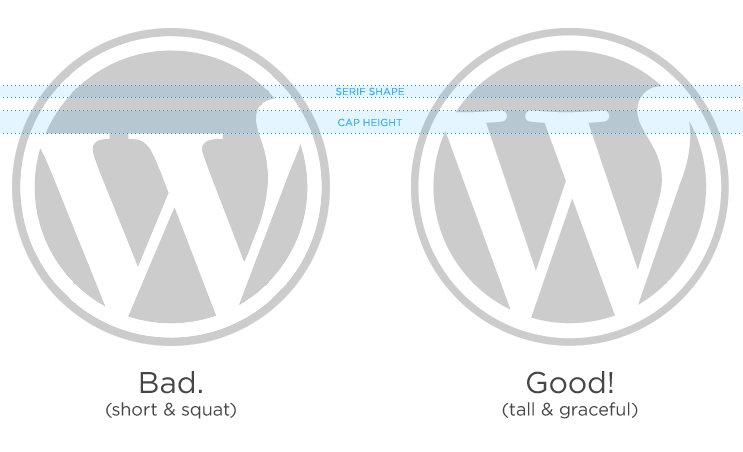
Wrapping up
WordPress powers more than 43% of all websites on the internet today. In fact, more than one-quarter of the websites you visit are powered by WordPress including this very one.
Despite its long history, WordPress is still evolving and improving. What began as a simple blogging platform has evolved into a comprehensive content management system capable of handling any type of website.
As soon as you get to understand WordPress and its possibilities, you will find out that it is the best solution to the majority of people’s wants and needs in developing a fully functional website.
Wrapping up,
In conclusion, WordPress is an incredibly versatile and powerful platform that can help you create a website or blog that stands out in a crowded online world.
Whether you are a beginner or an experienced user, this guide provides you with the essential knowledge and skills you need to get started with WordPress and achieve your online goals.
With its vast array of customization options, plugins, and themes, WordPress is truly a platform that can adapt to your needs and help you build a successful online presence. So don’t hesitate to start exploring WordPress today and unleash your creativity and potential!
Kindly note that this is a publication on one of my series on WordPress, so if you happen to stumble upon this article, feel free to join in.
[mks_button size=”medium” title=”WP 002: What is a WordPress Theme?” style=”rounded” url=”https://victorijomah.com” target=”_self” bg_color=”#de7f0d” txt_color=”#FFFFFF” icon=”fa-arrow-circle-o-right” icon_type=”fa” nofollow=”0″]
You might find these useful:
- 6 Best Internal Linking WordPress Plugins that Improve SEO
- What is Business Listing and Why is it Important for your Business
- Google AdSense Glossary – Definition of all Google AdSense terms
Disclosure: My content is reader-supported. If you click certain links, I may earn a commission at no extra cost to you. Your support helps keep my blog running. Learn more about my funding and editorial process.